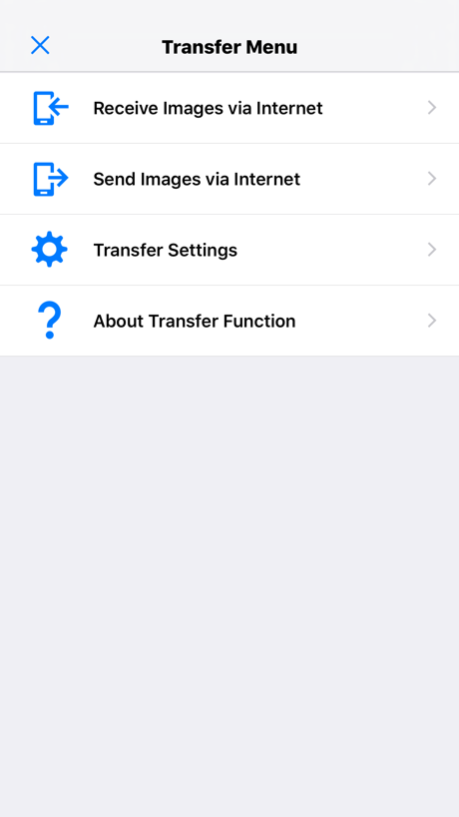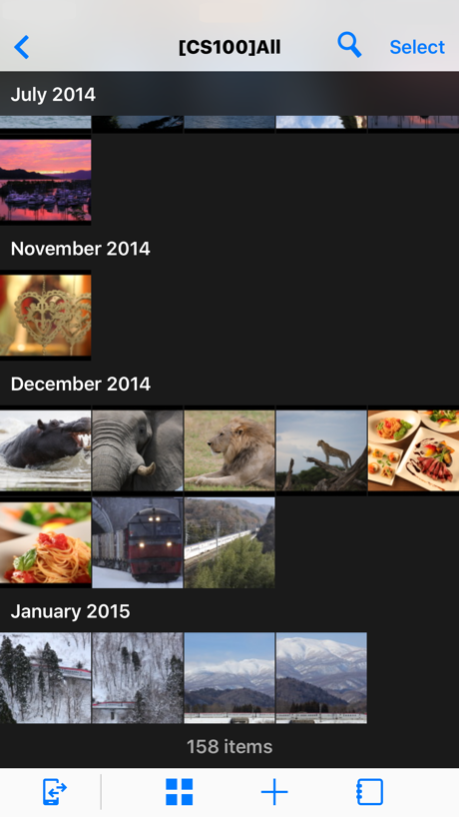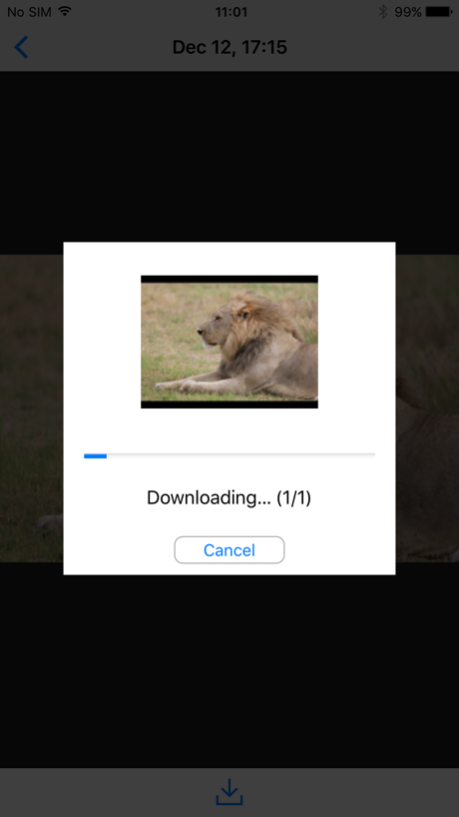Canon Connect Station 2.0.0
Continue to app
Free Version
Publisher Description
Canon Connect Station App is a free app which allows you to use your smart device to browse, transfer, and manage images on your Canon photo storage devices (see below for compatible models).
Connect Station App is easy to use: simply launch it to find a photo storage device on your wireless network. Browse your photo storage device’s library and view images full screen. Rename albums and add comments using your smart device’s on-screen keyboard. Add images from your smart device to your photo storage device’s library, and transfer images from your photo storage device to your smart device.
Features:
1) Detect and connect to a photo storage device on your wireless network
2) Browse and view the photo storage device image library on your smart device
3) Select and display the images on the photo storage device on TV with app operation
4) Download images from the photo storage device to your smart device
5) Upload images from your smart device to the photo storage device
6) Edit album names and comments on the photo storage device
7) Transferring images via internet
*Login of CANON iMAGE GATEWAY is needed in order to use Transferring Images Function.
*Wi-Fi environment is recommended.
Compatible models
-CS100
Operating System
-iOS 10.3/9.3/8.4
Compatible File Type
-JPEG, CR2 and video files
*In case of CR2 file, built-in JPEG file will be transferred and saved.
*This application can receive only JPEG format.
Support Language
-Japanese, English, French, Italian, German, Spanish, Chinese Simplified, Russian, Korean, Turkish, Portuguese, Chinese Traditional, Hungarian, Polish, Swedish, Dutch, Danish, Norwegian, Finnish, Ukrainian, Malay, Thai, Vietnamese, Indonesian
Important Notes
- If application does not operate properly, try again after shutting down the application.
- The images include your personal information. Therefore be careful when posting images online where many others can view them.
-This application is not guaranteed to operate on all devices.
*Visit your local Canon Web pages for more details.
Mar 30, 2017
Version 2.0.0
This app has been updated by Apple to display the Apple Watch app icon.
Added support for new firmware of CS100.
The shooting date and time for movies imported to CS100 from a smartphone will be either the imported date and time or the Coordinated Universal time.
About Canon Connect Station
Canon Connect Station is a free app for iOS published in the Screen Capture list of apps, part of Graphic Apps.
The company that develops Canon Connect Station is Canon Inc.. The latest version released by its developer is 2.0.0.
To install Canon Connect Station on your iOS device, just click the green Continue To App button above to start the installation process. The app is listed on our website since 2017-03-30 and was downloaded 0 times. We have already checked if the download link is safe, however for your own protection we recommend that you scan the downloaded app with your antivirus. Your antivirus may detect the Canon Connect Station as malware if the download link is broken.
How to install Canon Connect Station on your iOS device:
- Click on the Continue To App button on our website. This will redirect you to the App Store.
- Once the Canon Connect Station is shown in the iTunes listing of your iOS device, you can start its download and installation. Tap on the GET button to the right of the app to start downloading it.
- If you are not logged-in the iOS appstore app, you'll be prompted for your your Apple ID and/or password.
- After Canon Connect Station is downloaded, you'll see an INSTALL button to the right. Tap on it to start the actual installation of the iOS app.
- Once installation is finished you can tap on the OPEN button to start it. Its icon will also be added to your device home screen.